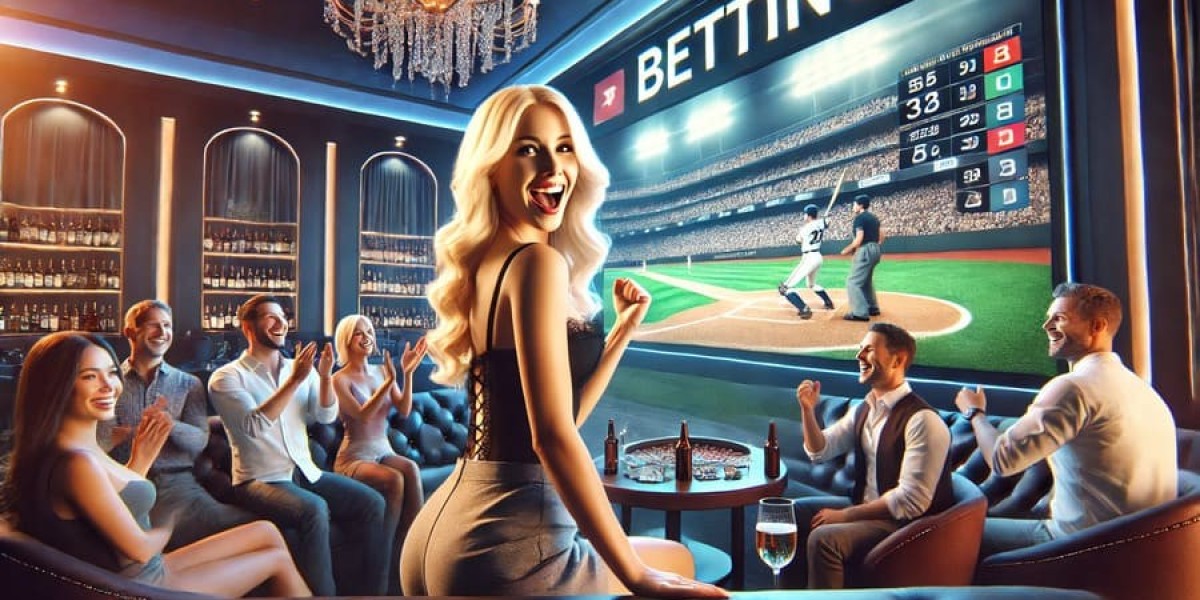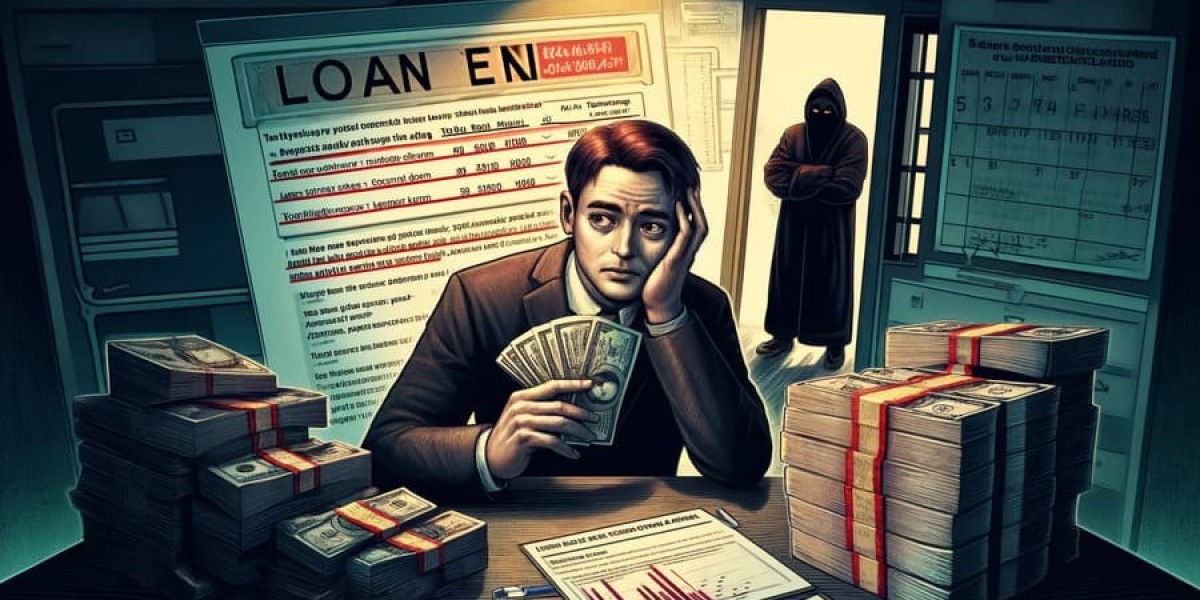Netflix Navigation Issues
As I explore various streaming platforms, my inclination grows to suggest Netflix take a few notes from HBO Max, particularly regarding its app interface.
This may come as a surprise to some, considering HBO Max has faced its share of criticism for app performance over time, including persistent bugs and instability.
However, despite Netflix's recent flashy redesign for its iPhone application, I find myself feeling let down each time I open it. This realization struck me especially hard after Spotify's announcement of its own interface overhaul, as I’ve largely moved away from Netflix.
It’s frustrating to consider that these design choices could be deliberate. I’ve reached out to Netflix for clarification but have yet to receive a response. The core issue I have with Netflix's app is straightforward: it requires excessive navigation.
When I launch Netflix, my primary goal is to pick up where I left off. Typically, that means locating the “Continue Watching” section on the homepage. Unfortunately, it never seems to be consistently placed, and it’s often located too far down the screen.
Navigating to this section always involves extra clicks. Can you recall where the “Continue Watching” row is on your Netflix? Although I’ve temporarily canceled my subscription, I still have access to my profile on my parents’ account, and it’s evident that the navigation is less than ideal. Netflix's homepage features a prominent splash image along with a dedicated section showcasing exclusive content available only on its platform.
When you navigate to the second screen of Netflix, you'll find various sections including trending content, popular TV shows, and a personalized list curated just for you.
This layout is designed to help users quickly discover what’s currently popular and access their favorite shows with ease.
The organization of these rows makes it simple to explore new titles while keeping track of your own selections. Navigating streaming platforms can be a bit of a maze, and when it comes to Netflix, finding the "Continue Watching" section can feel like a scavenger hunt.
On the web version, it's tucked away in the seventh position, far from immediate access. In between, there are several distracting categories:
- "Only on Netflix" showcases exclusive content, which is nice but not what I need right now.
- "Trending Now" usually features titles I'm not interested in, though I appreciate the hype for shows like Seinfeld.
- "Top 10 TV Shows in the U.S. Today" is a section I’ve learned to approach skeptically.
- "My List" is where I dump things I intend to watch someday but often forget about.
- "Top Picks for You" can be hit or miss, frequently suggesting shows I've already seen.
- Finally, there's "New Releases," which I can understand being prioritized.
If I had the power to rearrange these categories like apps on my phone, I'd certainly position "Continue Watching" at the top. I'd move "New Releases" to second place, followed by "Top Picks" and "My List." The rest could easily be eliminated.
Different devices can shuffle these rows around even more. For instance, on my Apple TV 4K, the "Continue Watching" section appears in the fourth row, but when I check my parents' profiles on the same device, it drops to the seventh and fourth positions respectively.
This inconsistency is frustrating. With "Continue Watching" buried so deep, I often skip past it while trying to bypass less relevant options.
I'd love to see Netflix take a page from HBO Max's playbook. How does HBO Max handle this situation? Let's explore that comparison.
HBO Max's User Experience
HBO Max excels in one significant aspect that sets it apart from its competitors.
Right below the main homepage carousel, users can easily find the "Continue Watching" section. This feature is consistently available across all devices, whether you're on a laptop or a streaming device.
It's clear that HBO Max prioritizes user experience, as this section is a staple not just for me, but also for my parents' account.
In contrast, if we take a look at Hulu's interface, it begins with a large promotional graphic for a featured show. Following that, there's a section showcasing "Live Now" content.
Even for those like me who do not subscribe to Hulu + Live TV, the platform still highlights local news from ABC and content from ESPN Plus that I have no interest in.
Clearly, HBO Max provides a more user-friendly approach when it comes to watching previously viewed content. HBO Max offers a unique advantage over Netflix that sets it apart.
While both platforms boast extensive libraries, HBO Max excels with its rich catalog of premium content.
Subscribers can enjoy a wealth of critically acclaimed films and original series, many of which have garnered prestigious awards.
HBO Max also provides access to new movie releases shortly after they hit theaters, a feature not commonly found on Netflix.
This means fans of fresh content can watch the latest blockbusters from the comfort of their homes more quickly.
Additionally, HBO Max includes content from beloved franchises like DC, Studio Ghibli, and classic HBO shows, making it a versatile choice for diverse viewing preferences.
In contrast, Netflix often faces criticism for its fluctuating content availability, with popular titles leaving the service periodically.
Overall, for those seeking a blend of high-quality originals and timely movie releases, HBO Max stands out as the superior streaming option.
HBO Max vs Netflix: UI Insights
HBO Max stands out from Netflix in a significant aspect regarding user interface and content accessibility.
When you log into HBO Max, the layout presents a clear hierarchy of options, prioritizing what you might want to watch next.
In contrast, platforms like Netflix seem to prioritize their algorithmic suggestions over user convenience.
For instance, I've noticed that on my parents' accounts and various devices, Netflix often places the "Continue Watching" section lower down, making it less accessible.
This raises the question: what does Netflix gain by encouraging users to binge-watch immediately?
While they certainly manage to keep viewers engaged, it doesn't necessarily foster a deeper connection or retention.
The numerous rows of suggested content appear designed to keep users browsing, increasing the chance they’ll find something to finish and thus lessening the likelihood of cancellation.
It's a missed opportunity for a more intuitive approach to user experience.
What is a Netflix VPN and How to Get One
A Netflix VPN is a virtual private network that enables users to access region-restricted content on Netflix by connecting to servers in different countries. By choosing a reliable VPN provider that supports streaming, users can create an account, download and install the VPN application, and connect to a server in their desired region to log in to Netflix and enjoy its diverse content offerings. This tool is particularly useful for those looking to explore a wider array of shows and movies not available in their home country.
Why Choose SafeShell as Your Netflix VPN?
If you're looking to access region-restricted content by using a Netflix VPN, you may want to consider the SafeShell VPN . SafeShell VPN is an excellent choice for netflix unblocked due to its high-speed servers specifically optimized for streaming. These servers offer lightning-fast connection speeds, ensuring that you can watch your favorite shows and movies without any interruptions or buffering, and enjoy high-definition streaming with ease.
Moreover, SafeShell VPN supports simultaneous connections on up to five devices, allowing you to enjoy Netflix unblocked on multiple platforms, whether it be Windows, macOS, iOS, Android, or smart TVs like Apple TV and Android TV. The exclusive App Mode feature lets you unlock content from different regions at once, giving you access to a diverse range of entertainment options. With the added benefit of top-level security ensured by the proprietary "ShellGuard" VPN protocol, SafeShell VPN not only provides a seamless streaming experience but also keeps your online activities secure and private.
A Step-by-Step Guide to Watch Netflix with SafeShell VPN
To use SafeShell Netflix VPN and access Netflix content from various regions, follow these steps:
-
First, subscribe to SafeShell VPN by visiting their website at https://www.safeshellvpn.com /. Choose the plan that suits your needs and budget, then click "Subscribe Now".
-
Next, download and install SafeShell VPN. Go to the SafeShell VPN website, select your device (such as Windows, macOS, iOS, or Android), and download the appropriate app or software version.
-
Launch the SafeShell VPN app and log into your account. For an optimized Netflix experience, choose the APP mode.
-
Browse through the list of available VPN servers and select a server located in the region whose Netflix content you wish to access, such as the US, UK, or Canada. Click on "Connect" to establish a connection to your chosen server.
-
Finally, open the Netflix app or visit the Netflix website, log in to your Netflix account, and enjoy streaming content available in the selected region.